Brave Wallet now supports Bitcoin
With Brave v1.63 on desktop, Brave Wallet users can now create Native SegWit Bitcoin accounts, offering lower transaction fees and better error detection.
Read this article →
To kick off 2024, we’re thrilled to announce a major update to the desktop version of Brave News, our privacy-preserving, in-browser news feed. The improved Brave News creates an even more seamless experience for catching up on personalized news, by simply scrolling down in a new browser tab. Brave News is free and the update includes a streamlined interface as well as an upgrade to the local personalization algorithms. These changes make Brave News both easier to use and smarter about the stories you see, while maintaining Brave’s privacy promise.
This newly optimized Brave News feed gives users more choice and control over what they see, and options for filtering content by channel or publisher. The improved local feed algorithm helps users discover new and interesting stories and provides suggestions for following channels and publishers they might enjoy. Users can also add RSS feeds, and choose to view content only from their favorite local publishers, blogs, or community sites.
Key updates include:
In this update, we were hyper-focused on the way news is presented. We redesigned the Brave News space to show more articles and be more conscious about how we display images so you can get more value from a glance. We also added a side navigation panel so you can explore your favorite channels and publishers in a single click.
If you’re just looking for an interesting mix of daily news, then check out the For you and Following feeds. Whether you want an overview of the day’s news, or you’re looking for something specific, Brave News puts you in control of your news experience…all while protecting your privacy.
To find Brave News, just open Brave on your desktop, then open a new tab and scroll down.
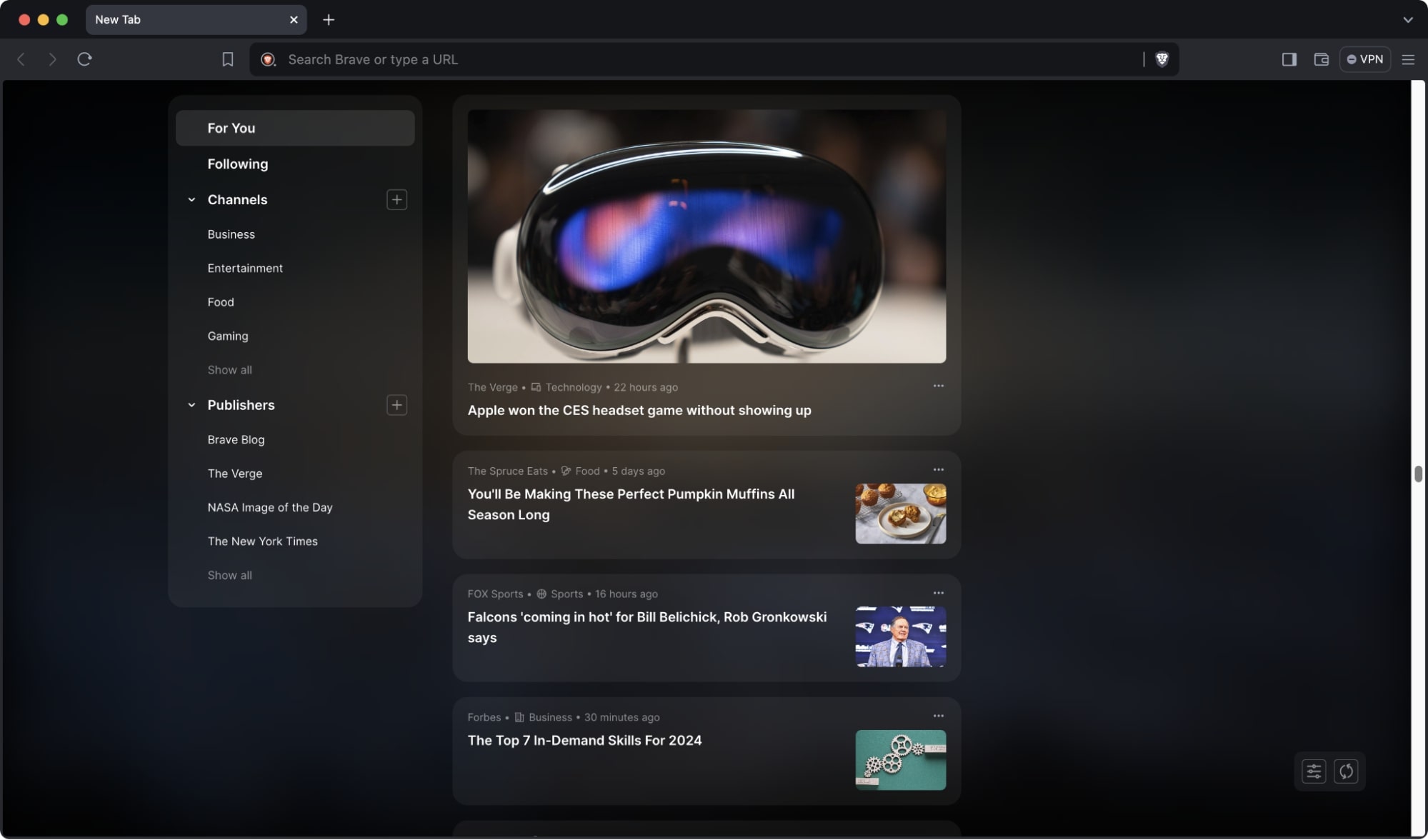
Endlessly scrolling through irrelevant news can be a real time waste. That’s why we overhauled how your feed is created and personalized, making it smarter and more attuned to your interests. The improved Brave News now prioritizes showing you content you may actually want to read.
Some new features take the form of new types of cards displayed in the feed. Channel cards, for example, are single-themed deep dives into the channels and topics you care about the most. And for US users, Top stories cards neatly summarize the most important events and developments happening now.
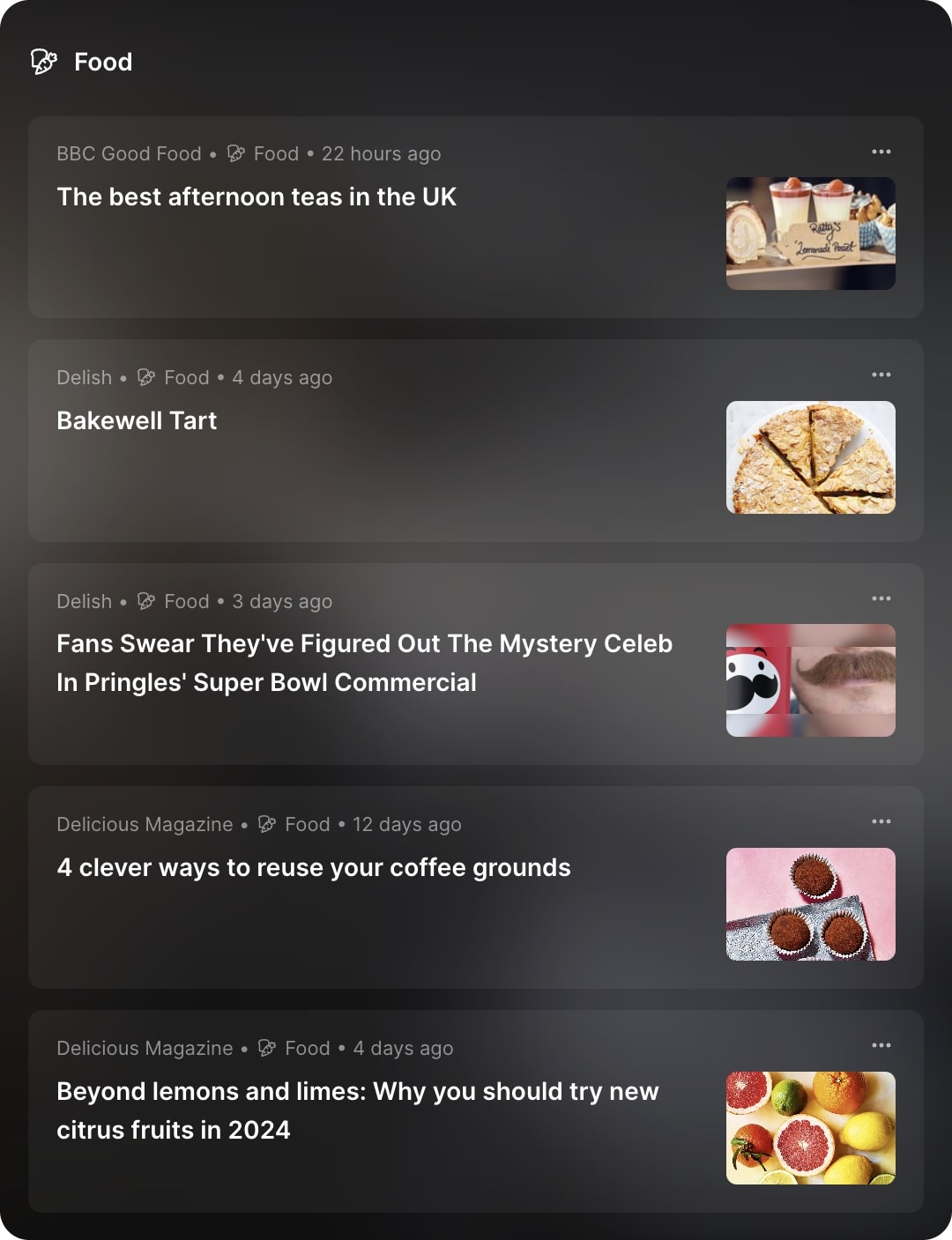
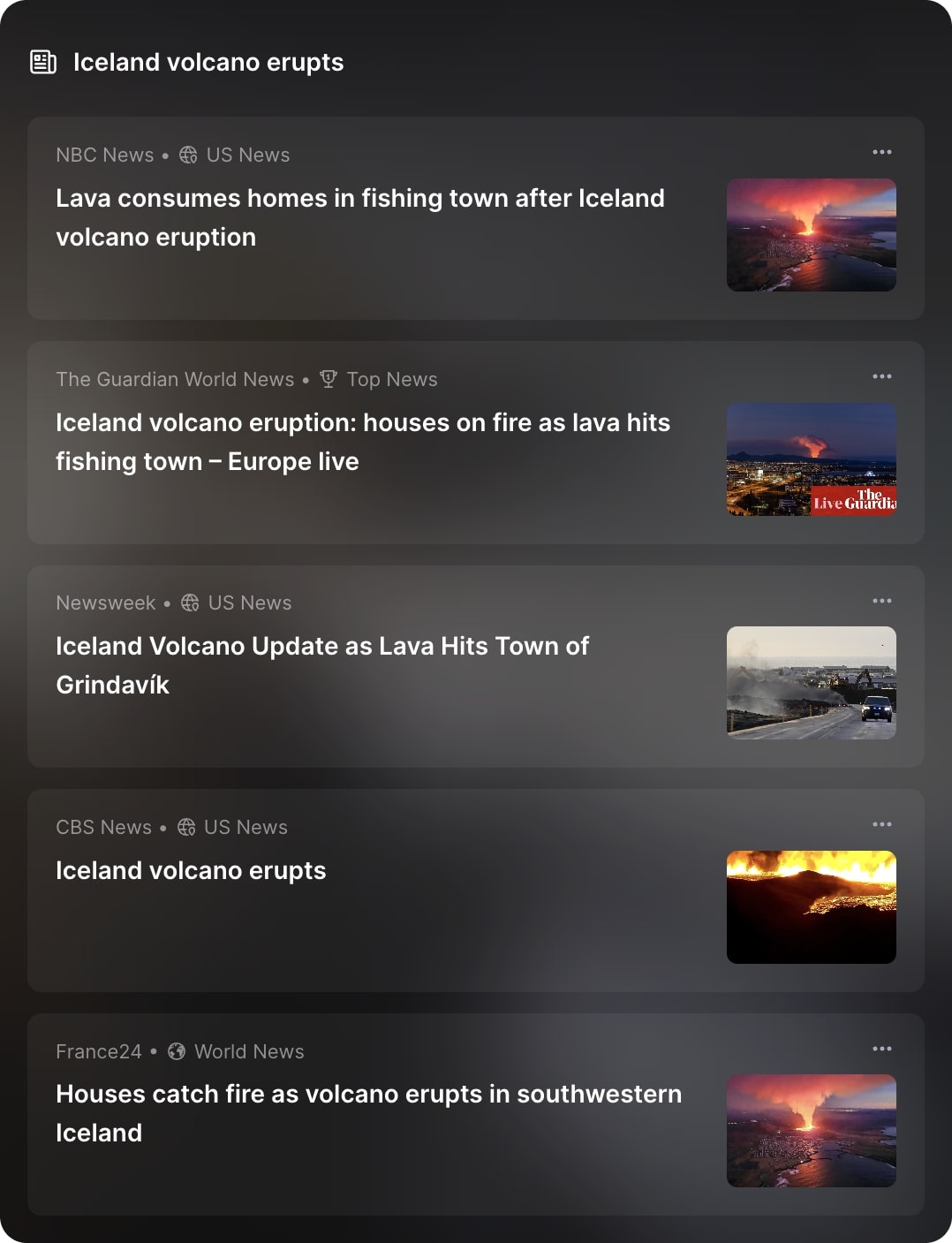
Left: Channel card: single-themed deep dives into topics you care about most. Right: Top Stories card: summaries of the most important events and developments happening now.
To make customizing your feed even easier, we added Customize cards to the feed. These cards will recommend new publishers and/or channels you might be interested in, based on your existing preferences and signals.
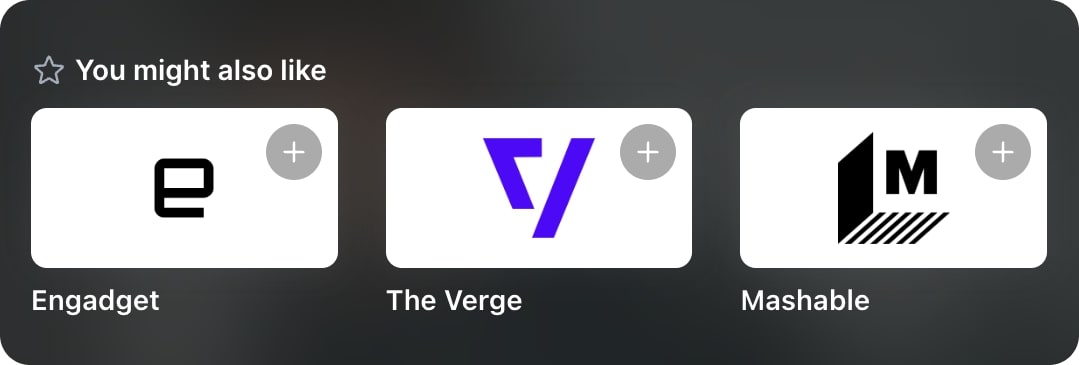
The customization menu is also accessible via the settings button at the bottom right, or via the Add button in the new side navigation panel.
News aggregators are a common way to consume news. However, the way most popular aggregators work is by collecting and storing your preferences, consumption habits, and other behavioral data to determine what news to show you.
But the news you consume can tell a lot about you, from your political beliefs to fine-grained interests (e.g. a review about a self-help book) and more. For these reasons, we believe that the news you consume should have the same privacy protections as anything else you do online. Unlike others, Brave does not collect or store your data.
From how articles are delivered to how and where personalization happens, Brave News has been designed with privacy in mind. Information about your consumption habits—what channels and publishers you follow, the exact articles you click and read, and more—never leaves your computer. Because a great news experience does not require data collection, Brave’s local personalization mechanisms ensure the news in your feed is relevant, interesting, and private.
With Brave v1.63 on desktop, Brave Wallet users can now create Native SegWit Bitcoin accounts, offering lower transaction fees and better error detection.
Read this article →
Today we're announcing the highly requested and long-awaited rollout of self-custody BAT payouts for Brave Rewards.
Read this article →
The latest version of Brave is now even faster on ARM64 Windows. This post covers how you can install it, as well as some technical information about the implementation.
Read this article →