Brave Unveils New Privacy-Focused AI Answer Engine, Set to Handle Nearly 10 Billion Annual Queries
Answer with AI is the only large real-time answer engine that puts privacy first and does not rely on Big Tech search engines
Read this article →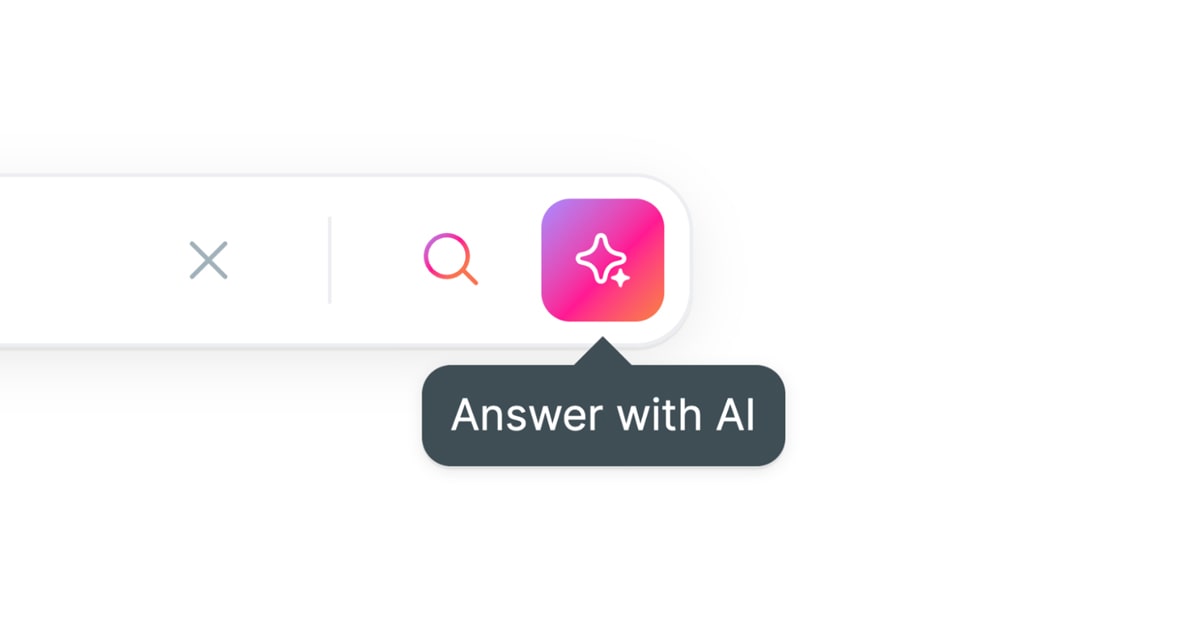
Today, Brave is announcing the latest integration of Leo, our privacy-preserving AI assistant built right into the browser. Brave Talk Premium users can now find Leo within Brave Talk—our privacy-preserving video calling tool—on both desktop and Android. With this integration, Leo can take Brave Talk transcriptions and summarize them, create clean meeting notes and task lists, answer follow up questions, and more.
Leo for Brave Talk allows call participants to fully participate in meetings and stay focused on discussions, and let Leo handle the logistics. As with all Brave products, this is done with our full privacy protections by default.
Brave Talk—first launched in May 2020, and built on 8x8’s Jitsi Open Source video conferencing software—is our privacy-focused video conferencing feature built directly into the Brave browser. With Brave Talk, any Brave user can start a virtual meeting, livestream, hangout, or any other collaborative session. And anyone—even if they’re not using Brave—can join a Talk call.
Brave Talk offers video/audio conferencing, screen sharing, chat, and more, with no extra apps or extensions required—it’s built right into the Brave browser, and offers Brave-level privacy. With Brave Talk, what you say or type in the service is not logged or saved (except to enable call recordings and transcriptions); who you talk to, when, and how, stays private to you. Talk is free for up to 4 participants, with no limit on the number or length of calls. It’s also available as a Premium offering for larger groups, with call recordings and expanded moderation tools.
Leo is Brave’s private AI assistant available right in the browser. Leo can create real-time summaries of webpages or videos; answer questions about content, or generate new content; translate pages, analyze them, rewrite them, and more.
Leo combines this easy access to AI with the privacy focus of Brave. Chats with Leo are private and secure. Leo doesn’t record chats, or use them for model training, and no account or login is required to use Leo. With cutting-edge technology and privacy, Brave Leo pushes the boundaries of AI chatbot services. Leo is free for all Brave users, and also includes a Premium offering with higher rate limits.
The Leo integration is available for all Brave Talk Premium users and their meeting attendees on the Brave browser.
Brave Talk can already provide call transcripts to moderators of Premium calls. With Leo integrated into Brave Talk, those transcripts suddenly become dynamic.
Whether you’re discussing project updates, brainstorming ideas, or conducting interviews, Leo can follow along with the conversation and make it easier for you to reference important points. Leo can use Brave Talk call transcripts to:
With these logistical tasks handled, participants can stay focused, productive, and fully present during meetings. No more scrambling to capture details or struggling to recall important points with real-time note-taking, and no more disagreement about the content of a meeting.
“With Leo, meetings are now much more efficient. Teams can focus on the conversations instead of getting bogged down in note taking,” said Brian Bondy, CTO and co-founder of Brave. “Brave is committed to pairing AI with user privacy, and this applies to AI assistance in video conferencing as well. We’re excited to bring frictionless AI productivity to Brave Talk, and thrilled to continue our work with 8x8 to bring an exceptional conferencing experience to the millions of Brave users worldwide.”
“As technology providers, we are constantly looking for ways to innovate and provide our users with the tools and solutions they need to be more productive and efficient in their roles”, said Emil Ivov, VP of Product for Video Platform and Services at 8x8. “We’re excited to continue our partnership with Brave to couple industry-leading private video conferencing technology with a first-of-its-kind integration of private AI into calls, creating an enhanced employee and customer experience.”
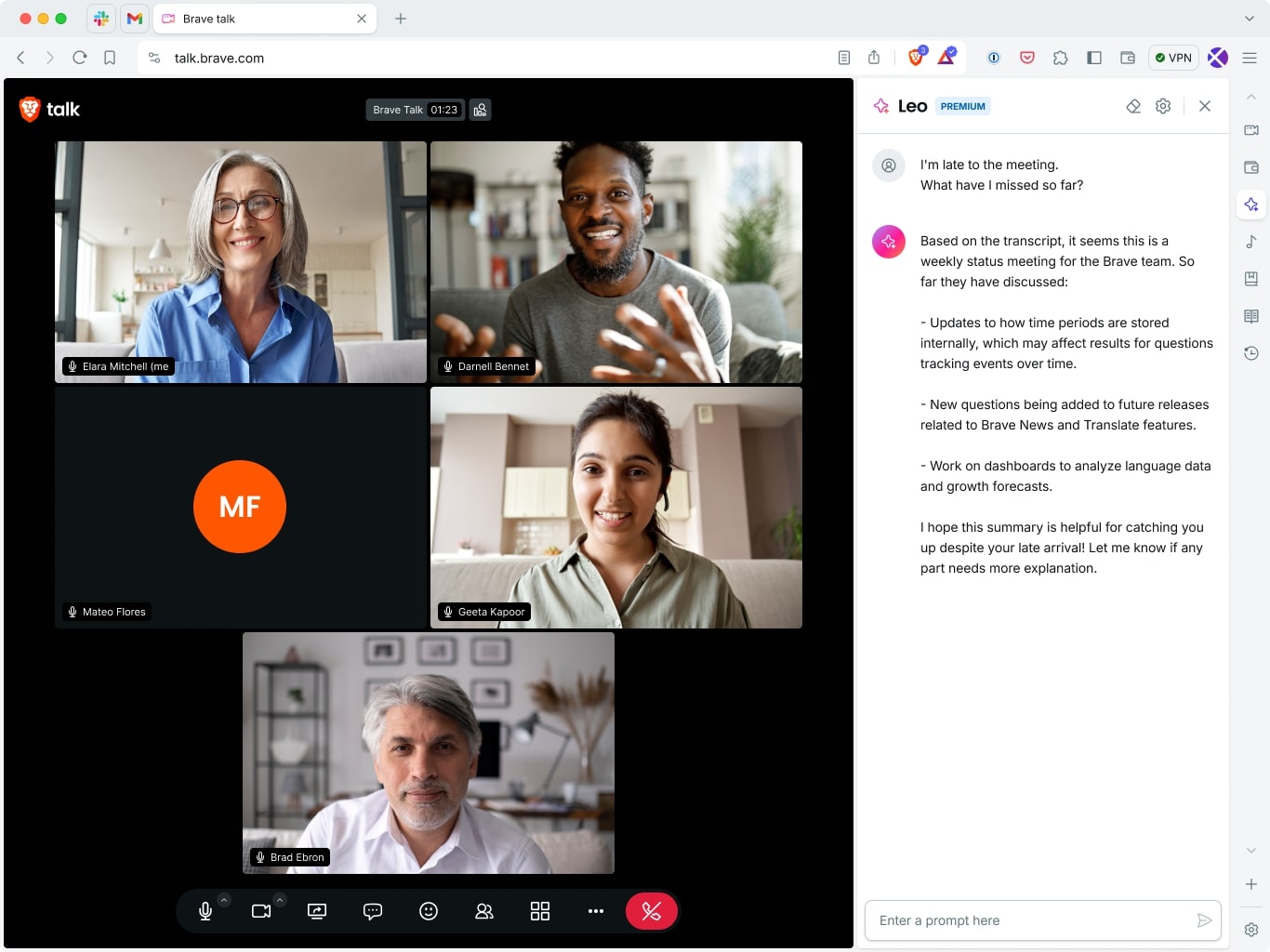
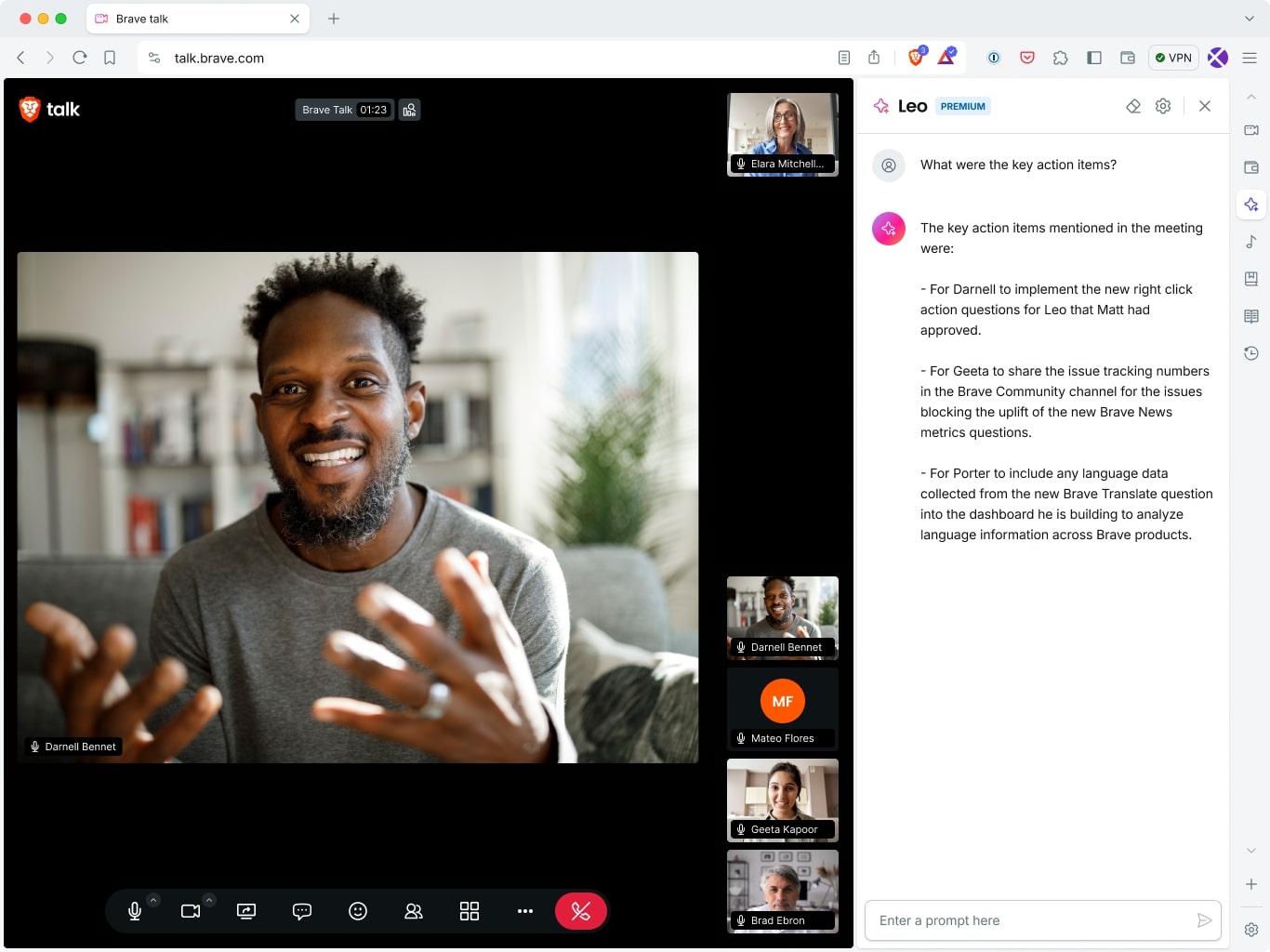
Unlike other AI meeting assistants, Brave Talk with Leo doesn’t share your data with anyone. Brave and 8x8 will store call recordings and transcripts for up to 24 hours to allow time for call moderators to download them. What you say or type in the service is otherwise never logged or saved. Who you talk to, when, and how, is private to you. Furthermore, when call recordings are initiated, users are made aware of this by a voice announcement.
Brave Talk users can enable multiple layers of encryption on calls, which can prevent eavesdroppers from listening in. Brave Talk is powered by the Jitsi as a Service open-source video meeting platform from 8x8, a leading integrated cloud contact center and unified communications platform provider (NASDAQ: EGHT). 8x8 uses WebRTC open-source technology, enabling developers to embed HD video directly into the browser.
As for Leo’s privacy protections, Leo hides IP addresses using a reverse proxy, so requests cannot be linked to a user. Conversations are not persisted on Brave’s servers or used for model training. No personal data is retained by Brave-hosted AI models (though if you select the Anthropic model, Leo queries will be processed by Anthropic for a period of 30 days, then deleted). No login or account is required for access, and Leo Premium subscriptions are unlinkable to the user.
The Leo integration is available for all Brave Talk Premium users and their meeting attendees on the Brave browser.
To start a Brave Talk call, Brave browser users can open a new tab and click the icon, or visit talk.brave.com. Once the call link is created, it can be shared with anyone, even if they’re not using Brave.
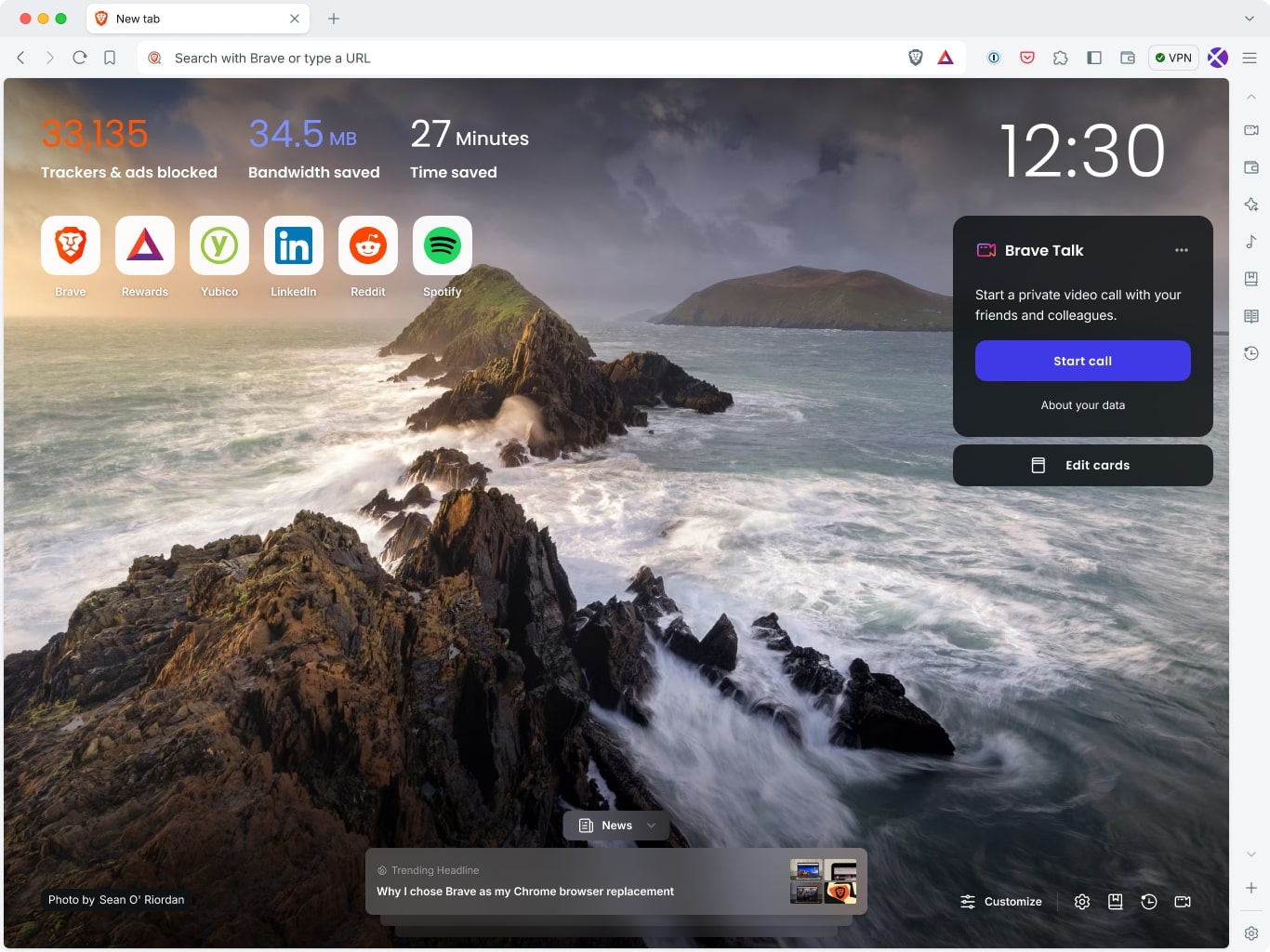
Brave Talk with Leo is available to Premium subscribers. To get a Premium subscription ($7/month), users can visit account.brave.com to get started. Once a Premium call is started, the meeting creator with the Premium subscription can visit Settings and turn on Record transcription (A red icon will appear at the top of the screen for all participants, indicating the call is being recorded.)
The call moderator will have access to the audio or video recording, or the transcription, for 24 hours after the call ends. The moderator can share the transcription with the meeting attendees. Those attending a Premium call from the Brave browser can click in the Brave Sidebar to ask Leo to summarize key points both during and after the meeting. Don’t see the sidebar? Visit Settings » Appearance, and toggle on Show Sidebar button. Afterwards, click the icon that appears in the address bar to use Leo in the Sidebar.
Note that Leo in Brave Talk calls are subject to Leo’s standard rate limits.
Answer with AI is the only large real-time answer engine that puts privacy first and does not rely on Big Tech search engines
Read this article →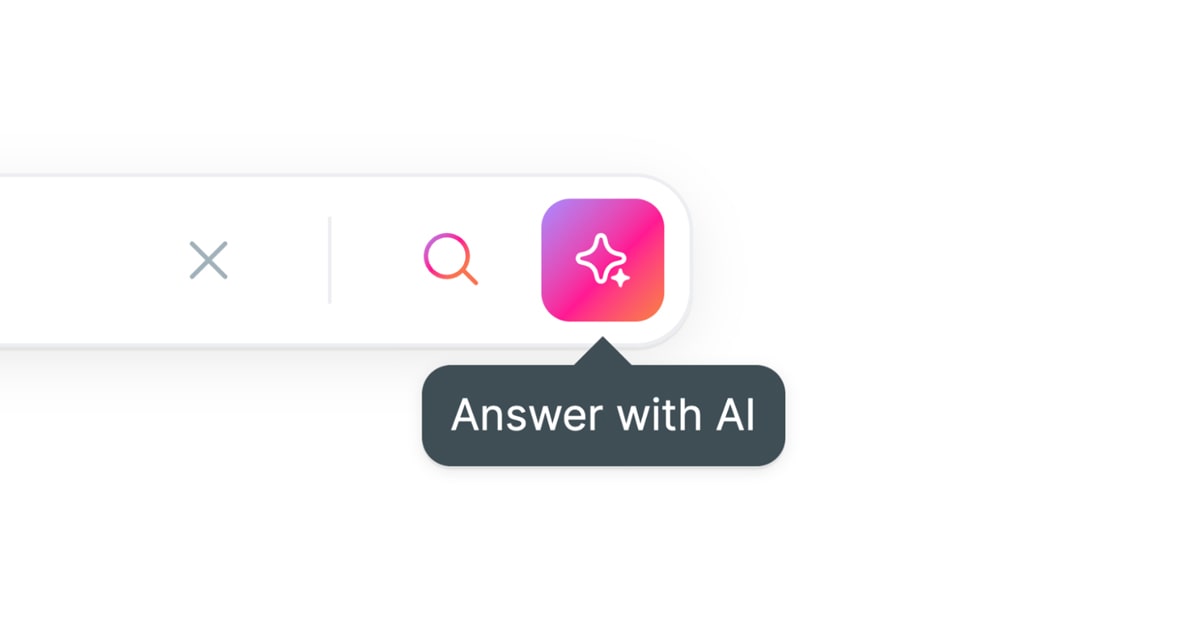
Brave is excited to announce the release of Leo on iOS, completing the roll-out of our new privacy-preserving AI assistant.
Read this article →
Today, Brave is excited to announce the release of Leo—Brave's privacy-preserving AI assistant built right into the browser—on all Android devices.
Read this article →